
what is w3 for? W3Schools is a web developer information website, with tutorials and references relating to web development topics such as HTML, C.S.S, JavaScript, P.H.P, S.Q.L, and J.Query. The site provides a reference manual covering many aspects of web programming.
W3 stands for? The site derives its name from the abbreviation for the World Wide Web; W3 is a Numeronym of WWW. W3Schools is not affiliated with the W3C.
W3 created by?It is created and owned by Refsnes Data, a Norwegian family-owned software development and consulting company.
.
W3Schools presents thousands of code examples. By using the online editor provided, readers can edit the examples and execute the code experimentally.
What W3school provides?
W3Schools' Certification Program!!

The perfect solution for busy professionals who need to balance work, family, and career building.
- Study at no cost
- Study when it is convenient
- Study from your own computer
- Complete your studies in a few weeks
- Graduate over the Internet.
if so here is a solution for it!!
U need follow simple steps:-
- click the link to download the folder>>.Download folder.
- after clicking the link u will be redirected to this ziddu page click on orange download button.(see image below)
- after clicking on download button u will be having the screen as in image 2 enter the verification code shown there.click on orange download button.
- after the download is complete u will be having a win rar file.open it and extract the file to desired location in u r computer.
- people who don't know how to extract here u can follow the image.click on extract to option in menu tab(which is highlighted in the image)
- select the path where u want to extract the folder.(see image)
- After extracting the folder click W3schools Offline Version folder--->www.w3schools.com---> find default web page. click on it and u r done.
- Note:-this will work when u r system is in offline.Don't rename default web browser.close all tab while opening it.


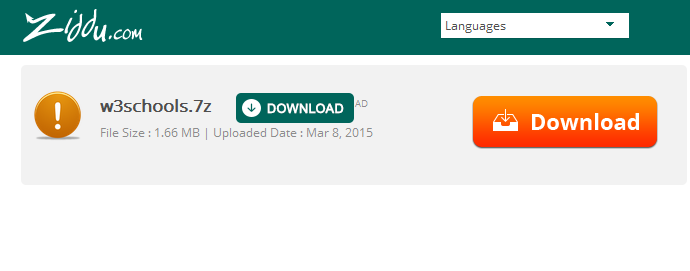



0 comments:
Post a Comment